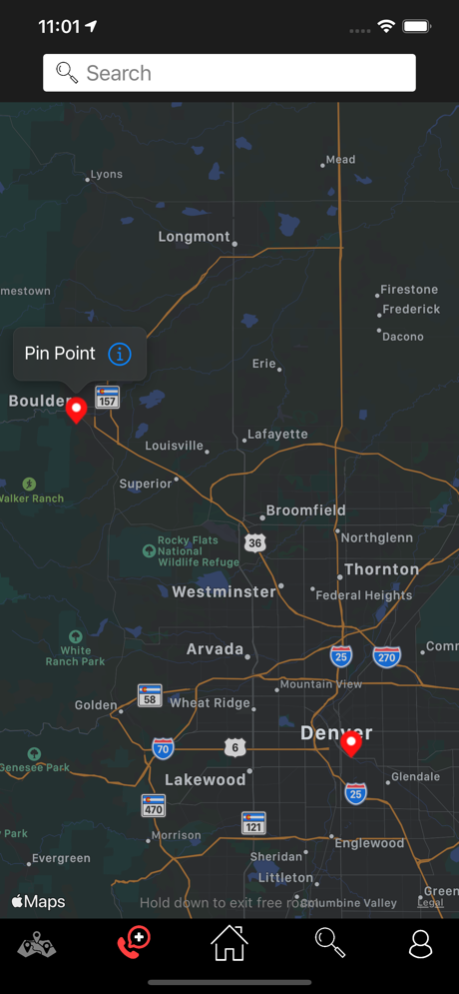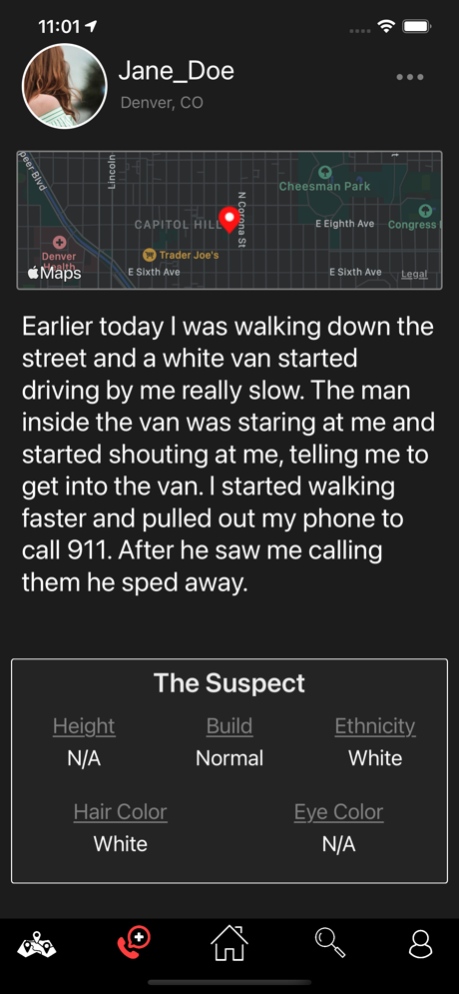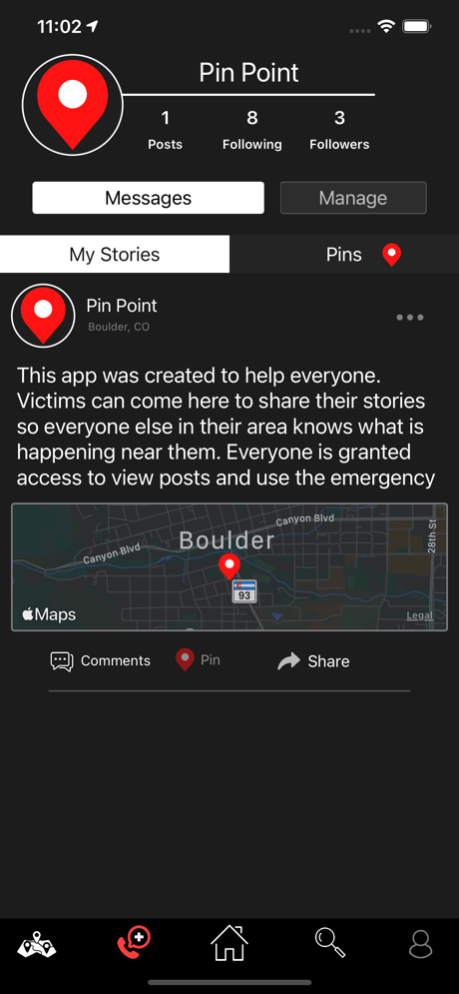Pin.Point 2.0.6
Continue to app
Free Version
Publisher Description
Pin.Point is your Neighborhood Watch Dog app that allows you the opportunity to stay connected with others in your area and make people aware of their surroundings.
The world will be a better place when we stand up to crimes. This neighborhood app lets you report a crime you were a victim of or a crime you witnessed. Pin.Point is one of
the power apps where you can ring your neighbors when a suspicious situation develops or to let others know what is going on in the area so that everyone can stay safe. This app is one of the best social networking sites where you can stay connected with others in your neighborhood, share photos or details of crimes to make people
aware of the ongoing situation. You can also pin the story to check up on later and message users for more information.
This real-time safety alert and newsbreak app makes people aware to take any necessary steps right away. This app works as a cop scanner where you can report any weird or suspicious events happening around you. Keep your community safe by making your neighbors conscious of daily incidents. To pinpoint, you can report crimes, get local news, and stay safe.
Pin.Point is not only a crime watch app where you can share incidents happening in front of you but also lets you share your life stories. You can also use this app as your emergency scanner while roaming in the area to keep and stay safe.
Use this safety app to protect your friends and family from unwanted situations. Stay connected using pinpoint and make everyone aware of daily events.
Install this neighborhood app for free, stay safe, and protect others.
Mar 31, 2021
Version 2.0.6
- Ad compliance
About Pin.Point
Pin.Point is a free app for iOS published in the Chat & Instant Messaging list of apps, part of Communications.
The company that develops Pin.Point is VRealSoftware LLC. The latest version released by its developer is 2.0.6.
To install Pin.Point on your iOS device, just click the green Continue To App button above to start the installation process. The app is listed on our website since 2021-03-31 and was downloaded 0 times. We have already checked if the download link is safe, however for your own protection we recommend that you scan the downloaded app with your antivirus. Your antivirus may detect the Pin.Point as malware if the download link is broken.
How to install Pin.Point on your iOS device:
- Click on the Continue To App button on our website. This will redirect you to the App Store.
- Once the Pin.Point is shown in the iTunes listing of your iOS device, you can start its download and installation. Tap on the GET button to the right of the app to start downloading it.
- If you are not logged-in the iOS appstore app, you'll be prompted for your your Apple ID and/or password.
- After Pin.Point is downloaded, you'll see an INSTALL button to the right. Tap on it to start the actual installation of the iOS app.
- Once installation is finished you can tap on the OPEN button to start it. Its icon will also be added to your device home screen.